Archiware P5 Version 5.2
Find all relevant information and links
Full 64-Bit support
Archiware P5 Version 5.2 supports both 64-Bit and 32-Bit Operating Systems. With 32-Bit, the storage assignment for each application is limited to 4GB. Therefore, the best allocation of cache as temporary storage is only possible for a limited number of jobs and devices.
Archiware P5 64-Bit makes maximum use of server hardware. P5 Version 5.2 delivers more bandwidth and increased scalability, while at the same time better exploiting the available hardware resources.
The 64-Bit version delivers optimal use of the main memory. This can increase data throughput in enterprise installations where multiple parallel data streams are backed up or archived simultaneously.
Compatibility between 32-Bit and 64-Bit versions is assured.
New Platform - FreeBSD
Archiware P5 release 5.2 supports FreeBSD 9.x on Intel and AMD 64-Bit architectures. FreeBSD is the perfect platform for Archiware P5 in several respects. It is a modern Open Source Operating System for servers and embedded systems such as NAS storage systems. FreeBSD is easily installed, resource friendly and, with NAS4Free, delivers an embedded Open Source Storage Distribution that can be administrated in a web browser.
With ZFS, FreeBSD offers a powerful file system ideally suited for managing large amounts of data, e.g. as a file server or as a backup repository for P5 Backup2Go.
ZFS was developed by Sun Microsystems and is considered one of the best file systems available.
Archive Index Management
P5 Release 5.2 enables users to modify the structure of the Archive Index. An Archive is built over a period of years, which often makes it necessary to adapt the index structure to current requirements. Similar to a conventional file system, P5 now supports moving and renaming of index elements as well as creating folders.
To ensure that the history of the structure is preserved and changes remain traceable, modifications are saved in snapshots. A snapshot is an image of the index structure at a specific point in time. This way, the Archive can be adjusted to meet current requirements while retaining previous structures.
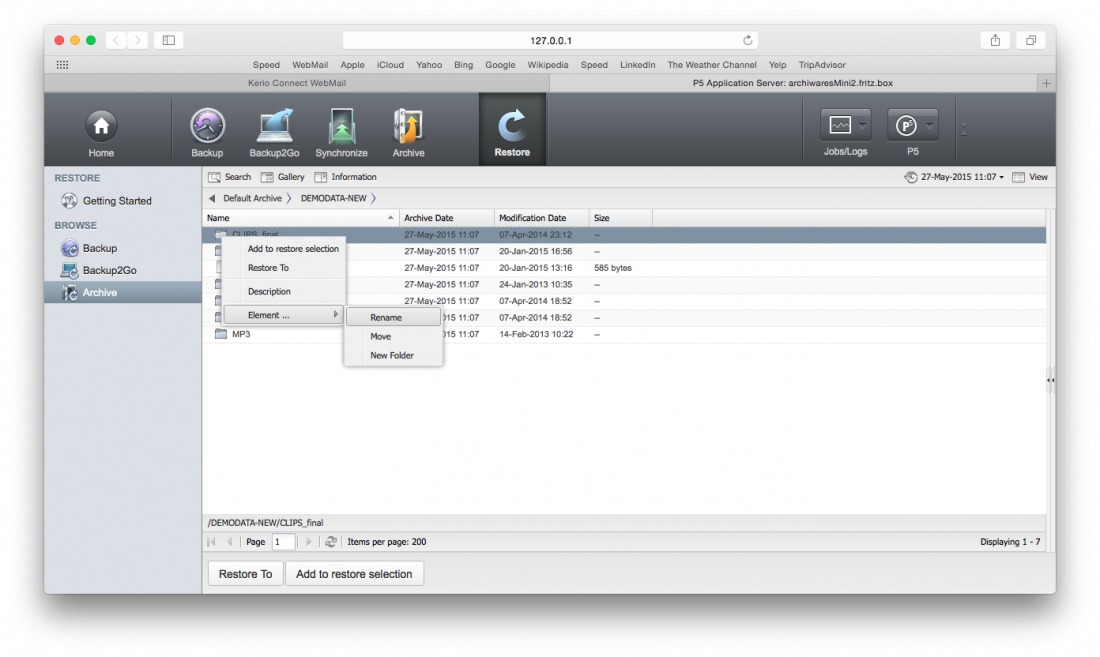
P5 Archive index manipulation options
Storable Searches
Archiware P5 Release 5.2 lets users store search criteria in order to find data quickly and easily. This is especially helpful when P5 Archive is used as an integral part of the workflow and data from the Archive is required frequently.
For instance, data from specific productions can be collected in a search and the search stored for quicker restore processes. Stores searches can be used by any user, so that they can be prepared in advance to be used by other users further down the workflow.
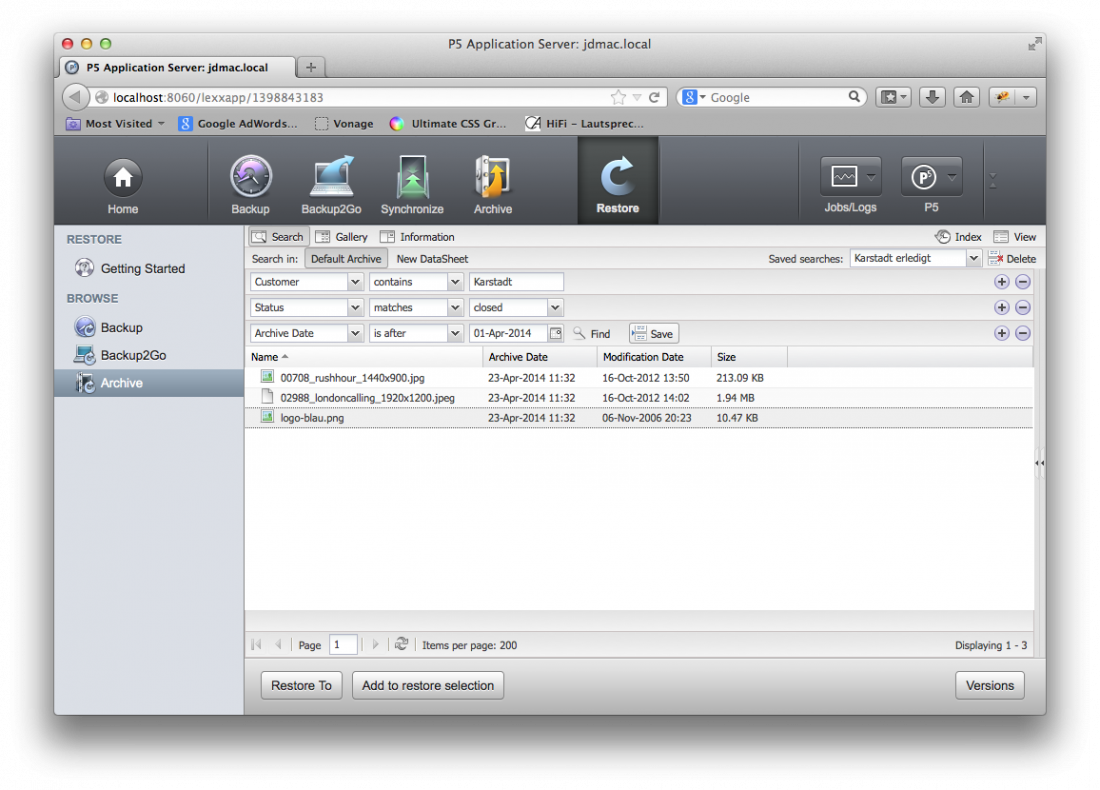
Storable search in the P5 Archive Index
Archive Job Protocol - Mailserver Authentication
Archiware P5 Version 5.2 compiles a list of files that were archived successfully. This list can serve as documentation and therefore as a protocol of the Archiving process. After Archiving, the protocol is sent automatically as an e-mail.
The use of P5 within a production workflow or as a cloud service requires secure communication with the central mailserver. To achieve this, P5 is equipped with the industry standard for mailserver authentication. The P5 server authenticates itself with a user name and password and the communication is SSL/TSL encrypted.
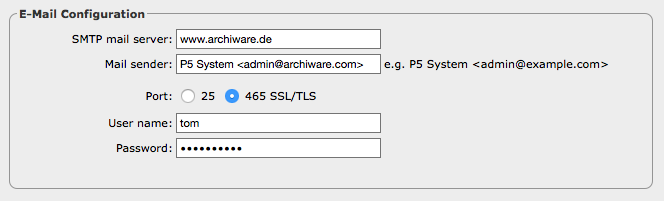
Requirements - Archiware P5 Version 5.2
Operating System Requirements
| macOS | Intel 10.6 – 10.10 |
|---|---|
| Windows |
Server 2008R2, 2012R1/R2, Windows 7, 8, 8.1 |
| Linux |
|
| Solaris | Sparc Solaris 2.8+, x86 Solaris 2.10+. Note: Language package Unicode UTF-8 required |
| FreeBSD | 9.0 (32-Bit), 9.2 (64-Bit) |
| Virtualization | x86 – VMware, Parallels, Xen, Hyper-V |
Hardware requirements
| Memory | 1 GB+ |
|---|---|
| Hard disk | 1 GB for Installation + variable (for backup/archive indexes) |
Browser Requirements
| Safari | 5.1 + |
|---|---|
| Firefox | 3.5+ |
| Chrome | 4+ |
| Internet Explorer | 10+ |
Compatibilities - Archiware P5 Version 5.2
Supported Tape Technologies
- LTO-1, LTO-2, LTO-3, LTO-4, LTO-5, LTO-6
- S-AIT 1, 2, 3, 4
- AIT 1, 2, 3, 4, 5, 6
- DLT4000-8000
- SDLT220-600
- DLT-S4
- VXA (on request)
- 8mm
- DAT
Disk Storage
- Direct attached storage (DAS)
- Storage area network (SAN)
- XSAN
- RAID
- MetaSAN 4.0.0
- Removable Disk (RDX QuikStor)
Proprietary File Systems
- Helios (UB, UB+, UB2, UB64)
- Xinet V14
- Netatalk 2
Supported Interfaces
- SAS
- SCSI
- iSCSI
- FibreChannel
- Firewire
- USB
- SATA
- eSATA
- Thunderbolt
3rd Party Integrations
- Final Cut Server
- Canto Cumulus
- CANTEMO
- CatDV
- empress eMAM
- FocalPoint Server
- Xinet
Supported Tape Library Vendors
- BDT
- Dell
- HPE
- IBM
- NEC
- Oracle/StorageTek
- Overland
- Qualstar
- Quantum
- Sony (AIT)
- Sprectra Logic
- Tandberg Data
Supported Hardware Manufacturers
- Accusys
- Apple
- DDP
- Dell
- Drobo (as a disk)
- HPE
- IBM
- LaCie
- mLogic
- NEC
- Netgear
- Object Matrix
- Overland
- Promise
- Qualstar
- Quantum
- Samsung
- Sonnet
- Sony (AIT)
- Spectra Logic
- Sun/Oracle
- Tandberg Data
Please read these FAQ carefully before upgrading to Version 5.2!
To download Archiware P5 Version 5.2 for an Upgrade, go to the Download section.
Upgrading from Archiware P4
Files stored with P4 can be restored through P5, but only with reduced functionality and without search capabilities.
P5 Backup: After having upgraded to P5 Backup, a full backup run is required.
Please be sure to schedule backup time and capacity accordingly.
P5 Archive: P5 Archive requires a conversion of the P4 archive index. To do so, each archive index has to be converted within the administration section of P5. Depending on the size of the index as well as computing power, this process can take anything between minutes and hours.
For more details, please read the P5 Upgrade Guide.
FAQ - Upgrading to Archiware P5 Version 5.2
What is new in Archiware P5 Version 5.2?
For more information about Version 5.2, please refer to the New Features section.
Note: To assure compatibility with the existing installation, P5 will remain a 32-Bit application
after the update.
Which PresSTORE or Archiware P5 versions can directly upgrade to Version 5.2?
Only Version 4.4.x , 5.0.x and 5.1.x can be upgraded directly to Version 5.2.
Older versions need to be upgraded to Version 4.4.x. first.
For Details, please see the 4.4 Upgrade FAQ.
Who is entitled to an Upgrade free of charge?
The Upgrade is free of charge for all customers who:
- purchased or registered P5 after May 30th, 2014 or
- had an existing Software Update Agreement (SUA) or active Software Maintenance on May 30th 2015.
Validity of the Software Update Agreements can be verified in the Archiware Portal.
How much does it cost to buy an Upgrade?
For older installations without a valid Software Update Agreement, the upgrade to P5 Version 5.2 can be purchased for 35 % of the current list price of the existing license.
Upgrades are available for versions 3, 4 and 5 only.
PresSTORE versions 1 and 2 can not be upgraded.
Where can I get a quote for an Upgrade?
In order to receive a quote for an upgrade, please contact your local reseller or request one through the Archiware Portal.
Which preparations should be made before the Upgrade?
- Make sure you meet the system requirements for P5.
- Make sure you are eligible for the required license (see point 4) or request an upgrade quote (point 5).
- For safety purposes, please make a copy of the installation directory!
Do I need new license keys for P5 and where can I get them?
Since the introduction of Version 4.3, the maintenance expiration date is part of the license key. All installations with an up-to-date key and a valid Software Update Agreement
do not need a new license key.
Installations without an up-to-date key have to request one through the Archiware Portal.
What are the system requirements for P5 Version 5.2?
Please refer to the System Requirements section.
Which features of previous version are no longer available in P5 Version 5.2?
In P5 Version 5.2, no features of previous versions are discontinued.
What technical effort is required for the Upgrade?
An Upgrade from Version 5.x installation is comparable to a new installation.
The installer automatically detects an existing version and executes all necessary changes in the application and its configuration. As a downgrade to the previous version is not possible, we advise to keep a copy of the P5 installation folder.
Important Note: A full backup may be necessary for P5 Backup. Therefore, the first backup after the upgrade will require the appropriate amount of time and backup capacity. The reason for this is that any missing drive information is mandatory in Version 5.2.
The upgrade from Version 4.4 consists of the following steps:
- Create a copy of the P4 installation folder.
- The P5 installer automatically executes all necessary changes within the software and its configuration.
- P5 Backup: After the upgrade to P5 Backup, a full backup run is required. Please be sure to schedule backup time and capacity accordingly.
- P5 Archive requires a conversion of the archive index(es). To do so, each archive index has to be converted within the administration section of P5. Depending on the size of the index as well as computing power, this process can take anywhere between minutes and hours.
Do all clients/agents have to be upgraded to P5 Version 5.2 as well?
The minimum version required on clients/agents is 5.1. All previous versions have to be upgraded.
For P5 Backup2Go:
Mac OS X Workstation:
P5 Version 5.2 will be upgraded automatically from server.
Windows Workstation:
P5 Version 5.2 has to be installed manually on all Windows workstations.
The remote upgrade from the P5 Server is not supported.
Will all my settings remain intact when upgrading?
Yes, all settings remain intact when installing P5 Version 5.2.
Is it possible to downgrade to a previous version after upgrading to P5 Version 5.2?
After upgrading from Version 5.x, a downgrade is possible to version 5.1 for the following products:
- P5 Backup2Go
- P5 Synchronize
For P5 Backup and P5 Archive, a downgrade is not possible.
Note: Please refer to the necessary preparations described in point 6!
After upgrading from Version 4.4, please note that
- changes that were made to the P5 configuration will not be available after a downgrade
- Backup and Archive data from P5 will not be available in Version 4.4
- An Archive database that was converted to P5 will no longer be available in Version 4.4
In case it is necessary to re-activate Version 4.4, this can only be done through a new installation and a subsequent restore of the configuration from a security copy made previously.
macOS
Intel 10.6 – 10.10
Windows
Server 2008R2, 2012R1/R2
Windows 7/8/8.1
Windows
32 Bit only!
Linux
Kernel 2.6.4+ (x86)
32-Bit or 64-Bit
FreeBSD
9.0 (32-Bit), 9.2 (64-Bit)
Solaris
Sparc Solaris 2.8+,
x86 Solaris 2.10+
For a successful installation:
- Read the License Agreement.
- Request a trial license within P5 and register your license as shown in the installation video.
- Unpack the compressed (.zip) file in a folder with at least 1 GB of free space.
- Follow the instructions in the README file to install.
- Use our Manuals and Step-by-Step Guides for additional support
P5 Version Archive
Version 7.4
Information and Downloads for P5 Version 7.4
Version 7.3
Information and Downloads for Version 7.3
Version 7.2
Information and Downloads for Version 7.2
Version 7.1
Information and Downloads for Version 7.1
Version 7.0
Information and Downloads for Version 7.0
Version 6.1
Information and Downloads for Version 6.1
Version 6.0
Information and Downloads for Version 6.0
Version 5.6
Information and Downloads for Version 5.6
Version 5.5
Information and Downloads for Version 5.5
Version 5.4
Information and Downloads for Version 5.4
Version 5.3
Information and Downloads for P5 Version 5.3
Version 5.2
Information and Downloads for P5 Version 5.2
Version 5.1
Information and Downloads for P5 Version 5.1
Version 5.0
Version 5.0 is no longer available.
It has been replaced by compulsory upgrade Version 5.1 which is identical in functionality.
Version 4.4
Information and Downloads for PresSTORE P4 Version 4.4