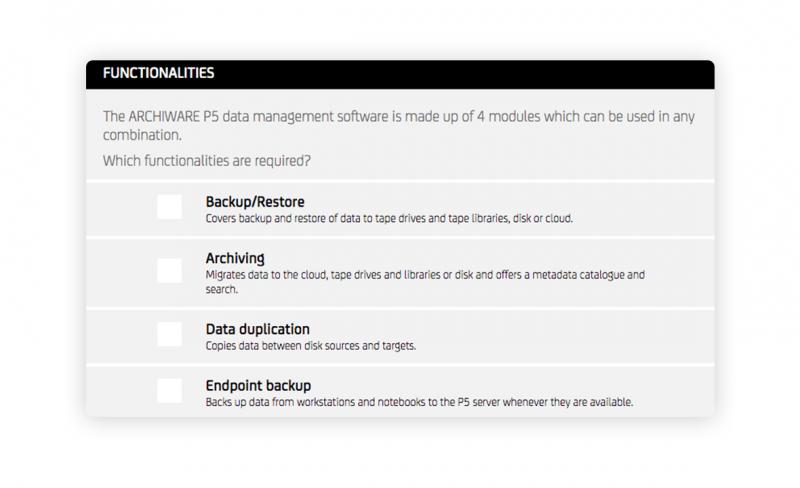New in Version 8.0
- P5 Synchronize: cloud sync plans in both directions (AWS, Azure, Google, Wasabi, and more)
- P5 Archive: Selective data deletion, volume reuse & secure erase
- P5 Archive: Preview generation can run on multiple clients simultaneously
- P5 Archive DLM: Project-based storage monitoring using queries
- Restore archived data using project files (EDL, OTIO, FCPXML, ALE)
- LTO hardware encryption support
- Dashboard option to track storage per project
P5 SYNCHRONIZE

Cloud Sync Plans
P5 Synchronize now allows scheduled replication/migration of data between your own storage hosts and any S3-compatible object storage. Including cloud services such as AWS, Azure, Google, Wasabi and many others. There are many possibilities:
- Replicate on-prem production storage to cloud as a remote backup copy of your live data, updated daily
- Distribute production assets to cloud for access by production teams
- Data Sovereignty: Bring cloud-hosted content back under your own control
P5 ARCHIVE

Project Restore
Import project files (EDL, OTIO, FCPXML, ALE) and automatically restore all referenced media from the archive. Ideal for offline/online/proxy workflows and archive recovery. This also works with the P5 inventory files, which could be used to import job-wise.
- Smart Search: Finds media even when file paths have changed
- Bulk Processing: Handle hundreds of media references at once
- Multiple Formats: Supports industry-standard project file formats
- Preview & Select: Choose which versions to restore before processing

Parallel Preview Generation
For faster media archiving.
P5 version 8.0 introduces true parallel preview generation. Where preview creation was previously distributed across multiple hosts in a round-robin sequence, tasks are now executed concurrently.
By running FFmpeg and ImageMagick jobs in parallel across available preview hosts, P5 significantly reduces preview backlogs, accelerates ingest workflows, and improves throughput for high-volume media archives.
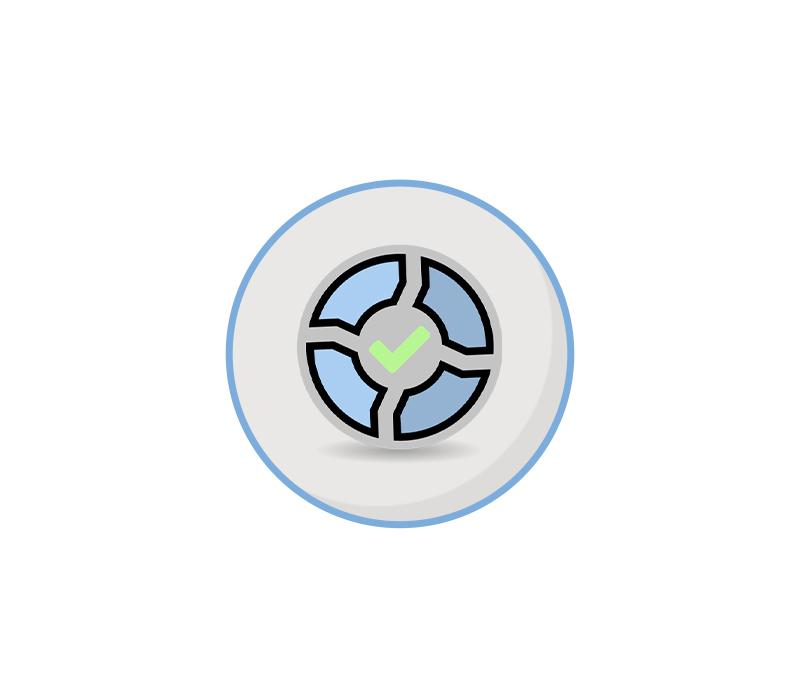
P5 Archive DLM Insight
The P5 Archive DLM module has been extended with a new query-based storage analysis function. This feature allows users to create custom queries to determine the storage space consumption of specific projects in the archive.
- Monitor and analyze your P5 archive with powerful statistical queries
- Track storage growth and file distribution across your archive
- Identify usage patterns and optimize storage allocation
- Schedule recurring queries to monitor trends over time
- Visualize long-term developments in the Dashboard
- Flexible Queries: Definition of queries for storage space calculation based on index paths (e.g., /NAS/Project/ClientABC/Campaign123)
- Automated Calculation: Daily updates of storage space statistics
- Dashboard Integration: Display of archive growth over time
- TSV Export: Data export for use in external systems

Selective Data Deletion, Volume Reuse & Secure Erase
P5 Archive now supports controlled deletion of long-term archived data, helping organizations meet data-protection obligations while reducing storage costs.
Administrators can selectively delete archived content directly from the P5 Archive Index, such as complete projects or directory trees. Deleted data is fully removed from the index and cannot be restored. A new re-indexing process recalculates the actual restore-relevant data on each LTO volume after deletion.
This makes it possible to clearly identify partially used and fully unreferenced tapes. Fragmented volumes can be consolidated using P5 Archive DLM, with remaining data migrated to new media for efficient tape reuse. For data that must be permanently destroyed, optional hardware-based Secure Erase is supported.
Together, these capabilities deliver a consistent end-to-end deletion workflow: logical deletion, physical consolidation, and secure volume reuse or destruction – supporting GDPR-compliant data lifecycle management and long-term storage optimization.
P5 BACKUP & P5 ARCHIVE

LTO Hardware Encryption
P5 Archive and P5 Backup now support LTO Hardware Encryption for protecting data.
- AES-256 hardware encryption directly in the LTO drive
- No performance impact due to hardware-based encryption
- Transparent integration into existing P5 Archive and P5 Backup workflows
- LTFS format tapes supported
- Protection against unauthorized access for lost or stolen tapes
Particularly suitable for media companies with sensitive customer projects or compliance requirements. Encryption occurs automatically without changes to existing archiving and backup processes.
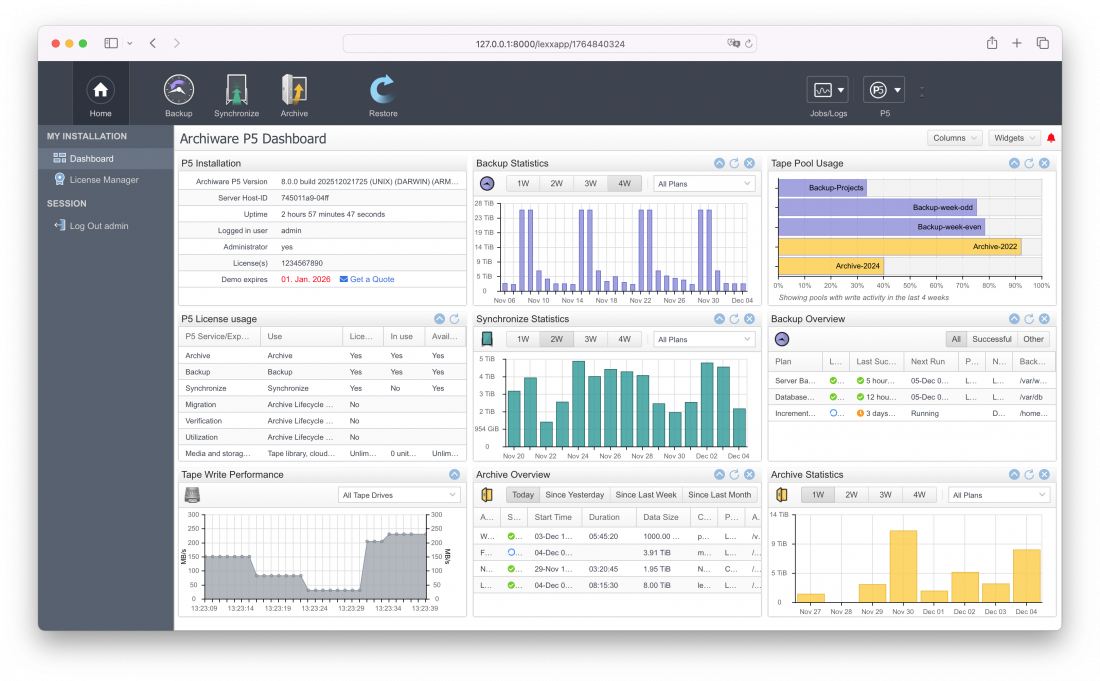
GENERAL UPDATES

Updated User-Interface Design
Redesigned icons for better user-friendliness.
We’ve refreshed the interface with updated icons, replacing several elements with more modern and consistent visuals. This enhances the overall look and feel of the UI and makes navigation even more intuitive for users.
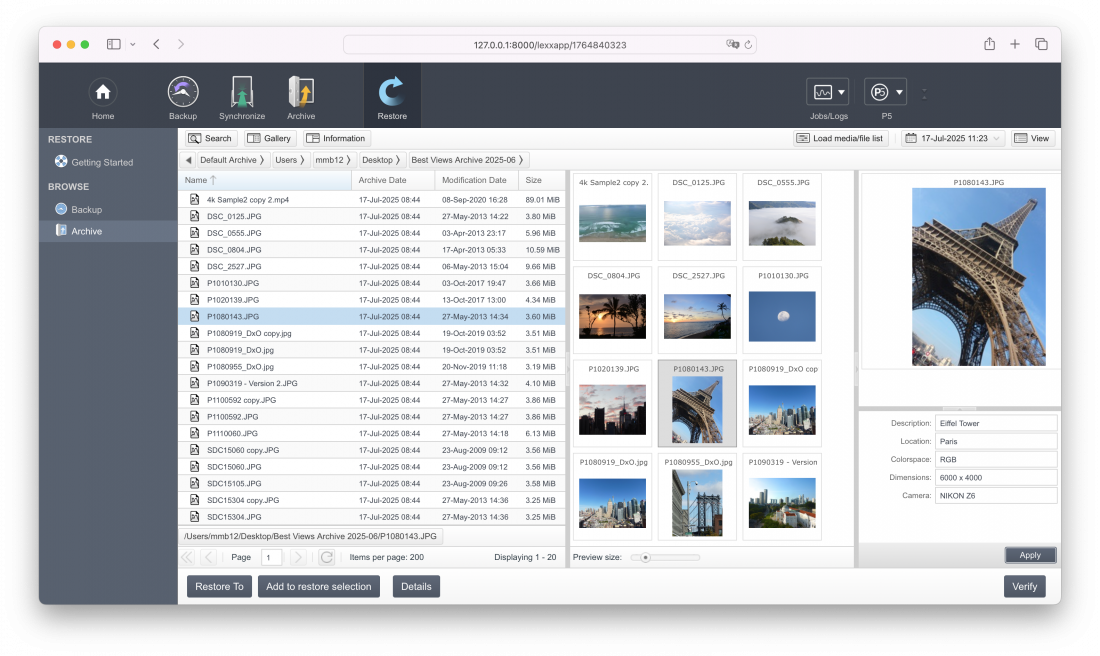

Download P5
Request a trial license within the software for a fully featured 30-day free test of all modules with your existing infrastructure.
All announcements are subject to alterations.
P5 Version Archive
Version 7.4
Information and Downloads for P5 Version 7.4
Version 7.3
Information and Downloads for Version 7.3
Version 7.2
Information and Downloads for Version 7.2
Version 7.1
Information and Downloads for Version 7.1
Version 7.0
Information and Downloads for Version 7.0
Version 6.1
Information and Downloads for Version 6.1
Version 6.0
Information and Downloads for Version 6.0
Version 5.6
Information and Downloads for Version 5.6
Version 5.5
Information and Downloads for Version 5.5
Version 5.4
Information and Downloads for Version 5.4
Version 5.3
Information and Downloads for P5 Version 5.3
Version 5.2
Information and Downloads for P5 Version 5.2
Version 5.1
Information and Downloads for P5 Version 5.1
Version 5.0
Version 5.0 is no longer available.
It has been replaced by compulsory upgrade Version 5.1 which is identical in functionality.
Version 4.4
Information and Downloads for PresSTORE P4 Version 4.4