Archiware P5 Version 5.5
Find all relevant information and links
Please read carefully before upgrading to P5 Version 5.5!
32-Bit support has been discontinued for P5 Version 5.5. The new version is compatible with 64-Bit operating systems only.
Backup to the Cloud
Cloud storage is a cost-effective and easily-expandable alternative for businesses, which saves hardware and administration cost.
For quick backup, restore and improved accessibility, Archiware P5 version 5.5 provides a new feature allowing users to back up data to the cloud. In addition to disk and tape, the P5 Backup module now offers "Cloud Storage" as an option for the backup target (see screenshot below).
The cloud service is easily configured in the P5 Backup module. A volume pool is created to which the selected service is attached. To monitor storage use, the P5 Backup Overview indicates the available storage under "Pool Usage" (see screenshot below).
Supported cloud integrations include Amazon S3, Amazon Glacier, Generic S3 and Backblaze.
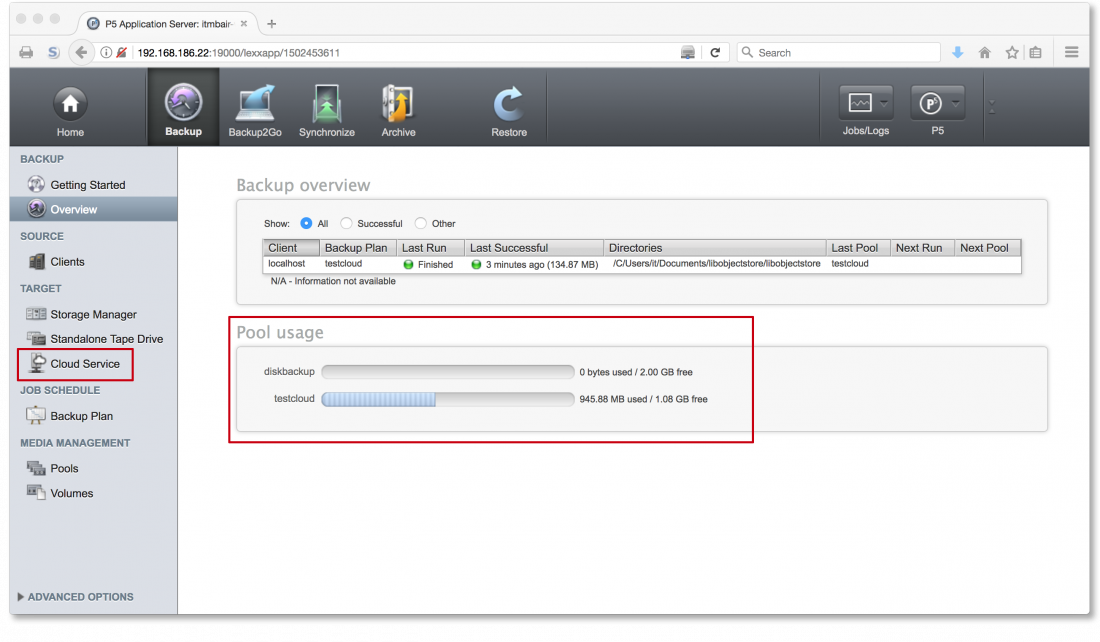
Cloud storage as target option and pool usage in P5 Backup
Extended Cloud Support for P5 Archive
In P5 version 5.4, Archiware introduced the cloud as a new archive target. Archiware P5 version 5.5 now extends cloud support for P5 Archive to Amazon Glacier, Generic S3 and Backblaze.
These integrations are additions to the already supported Amazon S3 cloud service. As of version 5.5, the P5 Archive Cloud Enabler is included as part of P5 Archive. A separate expansion is no longer required.
Archive Using Pool or Object Format
Version 5.5 of P5 Archive provides the choice between two archiving modes: the Pool Format and Object Format.
The Pool Format includes all the familiar, powerful features of P5 (cloning, migration, etc.). This standard procedure assigns archived data to a Pool consisting of a flexible number of Volumes, e.g. a pool of data from 2016 comprising a range of LTO6 tapes (Volumes). The organization and bundling of data into Pools and Volumes creates manageable entities. These can be subjected to the same operational procedures, such as the cloning of Volumes for increased data security or migration of data to a different storage location.
In the Pool Format, data is exclusively restored through P5. Supported storage formats include tape, disk and the cloud.
The Object Format allows single-file access without P5 and share-ability for cooperative workflows. In this format, archived data are stored as individual objects (Files). This mode provides applications and users the option of directly accessing and restoring data archived to the cloud without P5. To enable direct data access, P5 stores data in its original format in the cloud. The link-addresses required for external access are logged by P5. This storage format is only supported in the cloud (Amazon S3, Backblaze, Generic S3).
Client-to-Client Sync
To speed up data transfer between two P5 client machines, Archiware P5 version 5.5 now offers a Client-to-Client sync option for P5 Synchronize. By configuring a synchronize plan on the P5 server, data can easily be replicated between clients (see screenshot below).
The added flexibility eliminates the need for server involvement during data transfer. The main server load is alleviated and intermediate storage is no longer required. To use the Client-to-Client sync option, a separate server agent license is required for each client.
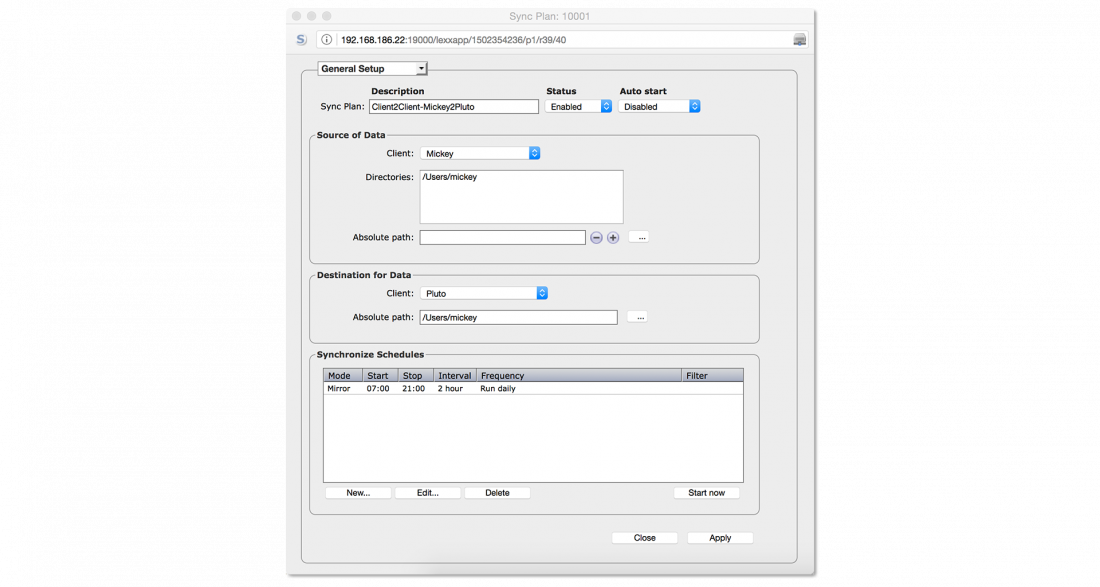
Overview of Client-to-Client sync option in P5 Synchronize
Automatic Backup of Archive Indexes
As of Archiware P5 version 5.5, Archive Indexes in the Archive module are automatically backed up at regular intervals. To back up indexes, a P5 client is selected in the Archive Index as a target.
After configuration, Archive Indexes are copied daily to the selected location on the client. The user determines the time at which each index is backed up. For a successful backup, a P5 client license is required.
CLI Features / P5 Interface / OS Support
New features in the CLI include post-archive preview and clip handling, as well as automatic identification and sorting of cloned volume sets. This saves time and simplifies the modification and handling of volumes and assets.
In the P5 user interface, version 5.5 now enables users to grant operating privileges and assign separate passwords to selected individuals (see screenshot below).
Privileged users can access specific data, exchange library media, start/stop backup jobs and label/unload tapes. This optimizes the management of data by specific groups.
For Backup and Archive to the cloud, supported Operating Systems include macOS X, Windows, FreeBSD, Linux and Synology.

Selection of user role and operating privileges in the P5 interface
Requirements - Archiware P5 Version 5.5
Operating System Requirements
| macOS | Intel 10.8 – 10.13 (64-Bit only) |
|---|---|
| Windows |
Server 2008R2, 2012R1/R2, 2016 |
| Linux |
|
| Solaris |
Solaris 2.10 Update 8, x86 and Sparc |
|
FreeBSD |
10.1 - 10.3, 11 (64-Bit only) |
|
Synology |
DSM operating system 6.0+ |
|
QNAP |
QTS operating system 4.3.0+ |
| Virtualization | x86 – VMware, Parallels, Xen, Hyper-V |
Hardware requirements
| Memory | 1 GB+ |
|---|---|
| Hard disk | 1 GB for Installation + variable (for backup/archive indexes) |
Browser Requirements
| Safari | 5.1 + |
|---|---|
| Firefox | 3.5+ |
| Chrome | 4+ |
| Internet Explorer | 10+ |
Compatibilites - Archiware P5 Version 5.5
Supported Tape Technologies
- LTO-1, LTO-2, LTO-3, LTO-4, LTO-5, LTO-6, LTO-7, LTO-8
- S-AIT 1, 2, 3, 4
- AIT 1, 2, 3, 4, 5, 6
- DLT4000-8000
- SDLT220-600
- DLT-S4
- VXA (on request)
- 8mm
- DAT
Disk Storage
- Direct attached storage (DAS)
- Storage area network (SAN)
- Synology NAS (as of P5 Version 5.3.3)
- SSD
- XSAN
- RAID
- MetaSAN 4.5.0.0 (Windows/Linux supported from 4.6.0.0)
- Removable Disk (RDX QuikStor)
- HyperFS
- StorNext
- Tiger Store
- Vtrak FS
Proprietary File Systems
- Helios (UB, UB+, UB2, UB64)
- Xinet V14
- Netatalk 2
Supported Interfaces
- SAS
- SCSI
- iSCSI
- FibreChannel
- Firewire
- USB
- SATA
- eSATA
- Thunderbolt
Supported Cloud Services
- Amazon Glacier
- Amazon S3
- Backblaze (B2)
- Generic S3
Supported platforms include macOS X, Windows, Linux, FreeBSD and Synology
3rd Party Integrations
- axle
- Final Cut Server
- Canto Cumulus
- CANTEMO
- CatDV
- cavok (Peak-14)
- DALIM ES
- empress eMAM
- FocalPoint Server
- KeyFlow ADAMS
- Metus
- Projective Strawberry
- Xinet
Supported Tape Library Vendors
- BDT
- Dell
- HPE
- IBM
- mLogic
- NEC
- Oracle/StorageTek
- Overland
- Qualstar
- Quantum
- Sony (AIT)
- Spectra Logic
- Tandberg Data
Supported Hardware Manufacturers
- Accusys
- Apple
- Bright Technologies Astella
- DDP
- Dell
- Drobo (as a disk)
- Facilis
- G-Technology
- HPE
- IBM
- LaCie
- mLogic
- NEC
- NetApp
- Netgear
- Object Matrix
- Overland
- Promise
- QNAP (as of P5 version 5.5.3)
- Qualstar
- Quantum
- Samsung
- Scale Logic
- Sonnet
- Sony (AIT)
- Spectra Logic
- Sun/Oracle
- Synology (as of P5 Version 5.3.3)
- Tandberg Data
- ToolsOnAir just:store
Please read these FAQ carefully before upgrading to Version 5.5!
To download Archiware P5 Version 5.5 for an Upgrade, go to the Download section.
FAQ - Updating to Archiware P5 Version 5.5
What is new in Archiware P5 Version 5.5?
Version 5.5 is an update release. The feature set is identical to Version 5.4 for the most part.
For more information about Version 5.5, please refer to the New Features page.
Note: When updating to P5 5.5, the 32-Bit version is automatically replaced by the 64-Bit version.
Which PresSTORE or Archiware P5 versions can directly update to Version 5.5?
- Only Version 5.0.x, 5.1.x, 5.2.x, 5.3.x and 5.4.x can be updated directly to Version 5.5.
- Version 4.4 need to be updated to Version 5.1 first.
For more details please refer to Upgrade FAQ 5.1. - Older versions need to be updated to Version 4.4.x. first.
For more details please refer to Upgrade FAQ 4.4.
Who is entitled to an Update free of charge?
The update is free of charge for all customers who:
- purchased or registered P5 after August 21st, 2017 or
- had active Software Maintenance on August 22nd, 2017.
Validity of the Software Maintenance Agreements can be verified in the Archiware Portal.
How much does it cost to update an installation when Software Maintenance is expired?
Updates are available through the Archiware Software Maintenance. For all licenses that ran out of maintenance, a reactivation of Software Maintenance is possible. It covers two major aspects: access to the latest software version and access to manufacturer support. Prices depend on how long the maintenance is expired:
- Expiration <1 year: 35% of the license price according to the current price list
- Expiration <2 years: 60% of the license price according to the current price list
- Expiration <3 years: 70% of the license price according to the current price list
The reactivated maintenance is valid for 12 months, starting on the 1st of the month following the Archiware invoice date.
For more details about Archiware Software Maintenance & Support please refer to the Maintenance & Support.
Where can I get a quote for reactivation of Archiware Software Maintenance?
In order to receive a Software Maintenance reactivation quote, please contact your local reseller or request one through the Archiware Portal.
Which preparations should be made before the Update?
- Make sure you meet the System Requirements.
- Make sure you are eligible for the required license (point 3/4) or request a corresponding quote (point 5).
- For safety purposes, please make a copy of the installation directory!
Do I need new license keys for the Update and where can I get them?
Since the introduction of Version 4.3, the maintenance expiration date is part of the license key. All installations with an up-to-date key and a valid Software Update Agreement do not need a new license key.
Installations without an up-to-date key have to request one through the Archiware Portal.
What are the system requirements for P5 Version 5.5?
On this dedicated page, you will all information about System Requirements for P5 Version 5.5.
Which features of previous version are no longer available in P5 Version 5.5?
- Mac OSX 10.6, 10.7
- Linux with Kernel versions older than 2.6.32
- Solaris SunOS 5.8/5.9
- Solaris 11+ Tape & Library support
- 32-Bit support from all supported platforms
What technical effort is required for the Update?
An update from Version 5.x installation is comparable to a new installation.
The installer automatically detects an existing version and executes all necessary changes in the application and its configuration. Please check if it might be necessary to take precautions for a downgrade (see point 13). For security reasons, please create a copy of your installation directory.
Important Note for updating from 5.2 and previous releases: In some rare cases, a full backup may be necessary for P5 Backup. Therefore, the first backup after the upgrade will require the appropriate amount of time and backup capacity. The reason for this is that any missing drive information is mandatory in Version 5.5.
Do all clients/agents have to be updated to P5 Version 5.5 as well?
Yes, Version 5.5 has to be installed on all servers, workstations and virtual server agents.
Will all my settings remain intact when updating?
Yes, all settings remain intact when installing P5 Version 5.5.
Is it possible to downgrade to a previous version after updating to P5 Version 5.5?
After updating from Version 5.x:
For P5 Backup and P5 Archive, a downgrade is not possible.
Note: please refer to the necessary preparations described in point 6.
In case it is necessary to re-activate Version 5.x, this can only be done through a new installation and a subsequent restore of the configuration from a security copy made previously.
For P5 Synchronize and P5 Backup2Go, a downgrade back is possible with the following consequence:
- All P5 Server and Workstation Agents have to be downgraded as well.
After upgrading from Version 4.4:
For P5 Backup and P5 Archive, a downgrade is not possible.
Note: please refer to the necessary preparations described in point 6.
In case it is necessary to re-activate Version 4.4, this can only be done through a new installation and a subsequent restore of the configuration from a security copy made previously.
Upgrading from Archiware P4
Files stored with P4 can be restored through P5, but only with reduced functionality and without search capabilities.
P5 Backup: After having upgraded to P5 Backup, a full backup run is required.
Please be sure to schedule backup time and capacity accordingly.
P5 Archive: P5 Archive requires a conversion of the P4 archive index. To do so, each archive index has to be converted within the administration section of P5. Depending on the size of the index as well as computing power, this process can take anything between minutes and hours.
For more details, please read the P5 Upgrade Guide.
Solaris
Intel (64-bit)
Cloud services not supported
In Maintenance Mode
as of Oct. 2018
For a successful installation:
- Read the License Agreement.
- Request a trial license within P5 and register your license as shown in the installation video.
- Unpack the compressed (.zip) file in a folder with at least 1 GB of free space.
- Follow the instructions in the README file to install.
- Use our Manuals and Step-by-Step Guides for additional support
P5 Version Archive
Version 7.4
Information and Downloads for P5 Version 7.4
Version 7.3
Information and Downloads for Version 7.3
Version 7.2
Information and Downloads for Version 7.2
Version 7.1
Information and Downloads for Version 7.1
Version 7.0
Information and Downloads for Version 7.0
Version 6.1
Information and Downloads for Version 6.1
Version 6.0
Information and Downloads for Version 6.0
Version 5.6
Information and Downloads for Version 5.6
Version 5.5
Information and Downloads for Version 5.5
Version 5.4
Information and Downloads for Version 5.4
Version 5.3
Information and Downloads for P5 Version 5.3
Version 5.2
Information and Downloads for P5 Version 5.2
Version 5.1
Information and Downloads for P5 Version 5.1
Version 5.0
Version 5.0 is no longer available.
It has been replaced by compulsory upgrade Version 5.1 which is identical in functionality.
Version 4.4
Information and Downloads for PresSTORE P4 Version 4.4