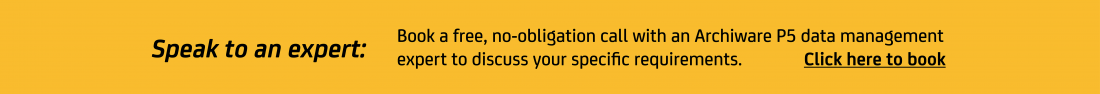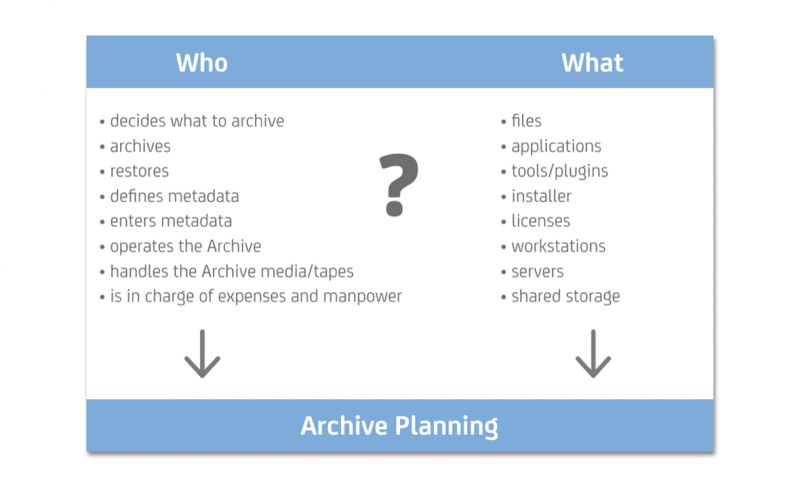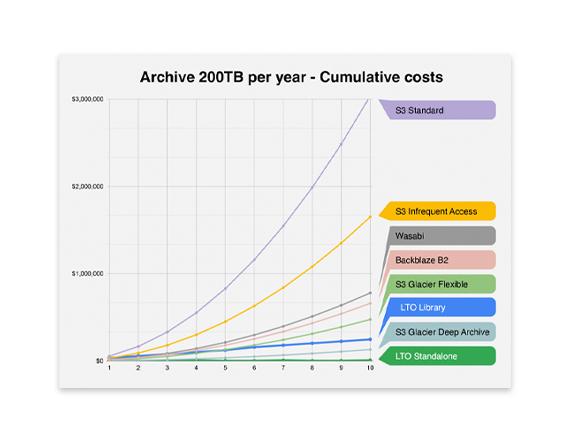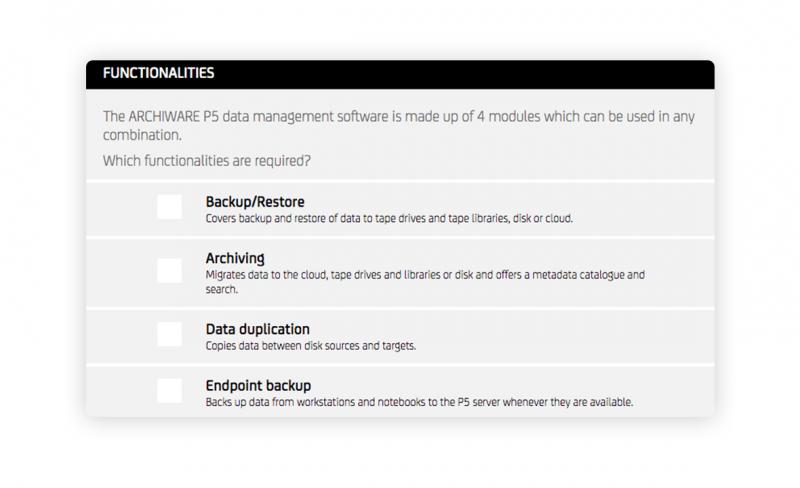P5 Archive DLM
P5 Archive add-on for future-proof archive and automatic data lifecycle management
Take control of your archive with powerful automation and verification
P5 Archive DLM enables intelligent, policy driven data management throughout the archive lifecycle. With automated data lifecycle management, volume verification, project based storage monitoring, and flexible retention rules, it ensures that archived data remains organized, compliant, and easy to manage over time.
Features
-
Volume verification for archive pools
-
Automated data migration
-
Policy-based storage management
-
Metadata and date-based filtering
-
Cloud, disk, and LTO tape support
-
Checksum-based data integrity checks
-
Legacy file verification support
-
Free upgrade for P5 Data Mover users
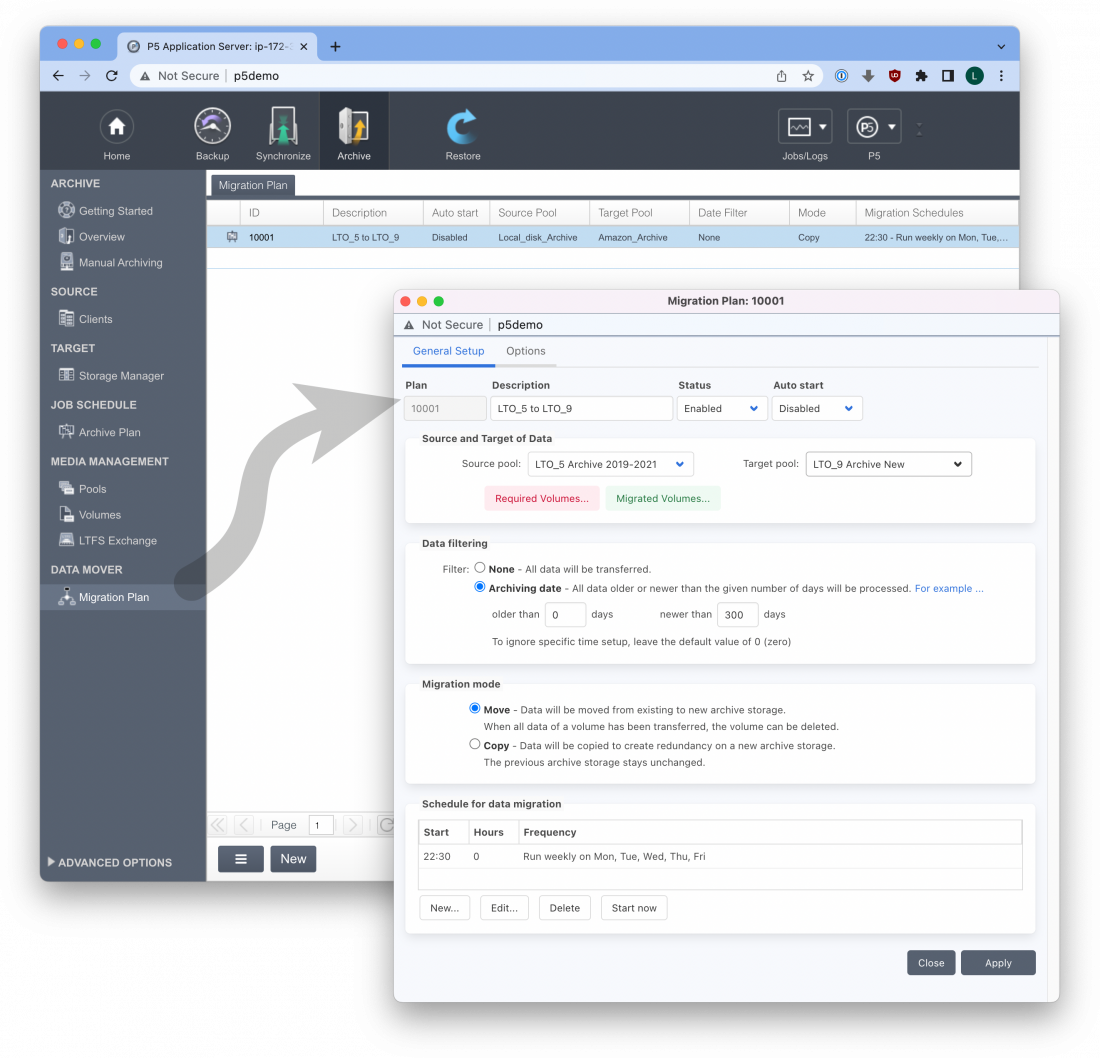
What is P5 Archive DLM?
P5 Archive helps to move data to cost-effective tape media from production storage to archive storage. In the process, expensive server storage can be reclaimed while backup times are reduced. Later, this archive storage can be managed with the P5 Archive DLM. There are two options for this:
- Moving: Data is moved from existing to new archive storage. When all data of a volume has been transferred, the volume can be deleted.
- Copying: Data is copied to create redundancy on a new archive storage. The previous archive storage remains unchanged.
This tiered storage concept allows data to be placed on different storage media according to its value, reuse and costs incurred. Data can easily be migrated or copied between storage tiers. A migration plan runs periodically and selects data according to a predefined age.
Overview of P5 Archive DLM
Filter Based Query
P5 Data Mover helps with the migration and maintenance of data already archived by P5 Archive. LTO tapes age and will need replacing over long periods of time. LTO tape capacities increase, making such a migration very attractive. Customers might wish to migrate some tape-based archive data to a cloud service.
In order to select which archive data should be migrated, a time-based filter can be used. With P5 Archive DLM, it is possible to configure a migration based on an arbitrary query on the archive index. For example, users can migrate based on a specific directory, or the contents of one or more meta-data fields.
The selection of metadata opens up many possibilities. For example, the data to be migrated can be marked in advance in the index with meta information, which is then specified in the migration plan.
Project-Based Storage Monitoring
A query-based storage analysis feature enables users to monitor and analyze archive usage with custom queries. This functionality allows tracking of storage growth, file distribution, and usage patterns across projects, helping optimize storage allocation. Queries can be scheduled for recurring trend monitoring, with results visualized directly in the Dashboard or exported as TSV for external use. Daily automated calculations ensure up-to-date statistics, while flexible query definitions based on index paths provide precise control over storage space analysis.
Job History
Another feature helps monitor very large and lengthy migration operations. For this purpose, a job history function has been provided in the migration plan, which displays all jobs already executed on behalf of this plan, so that the daily progress of a migration can be tracked very precisely.
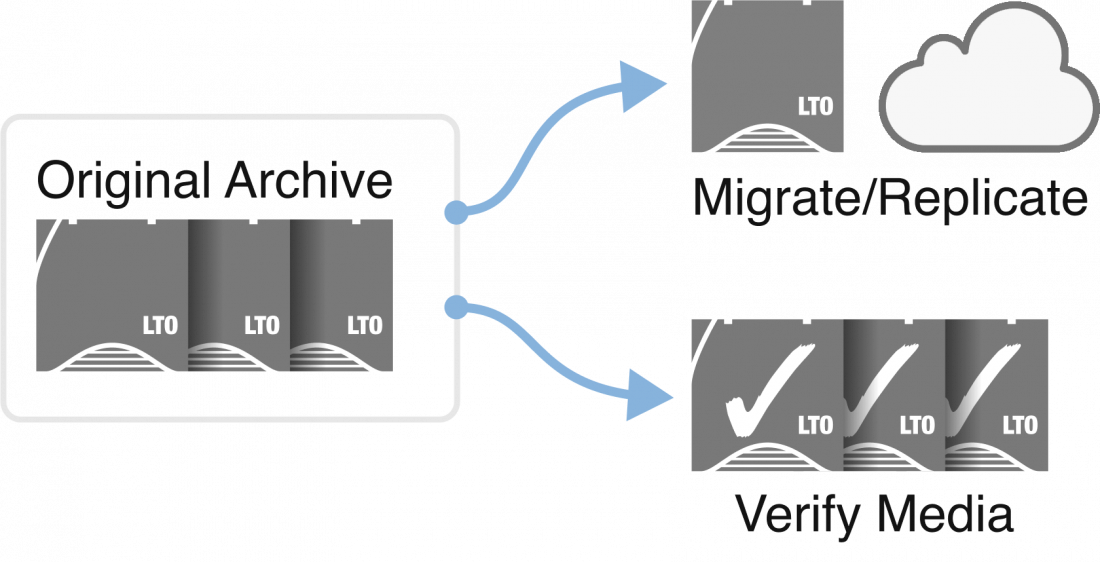
Volume Verification
Volume Verification enables users to verify the integrity of archived data across entire Archive Pools (tape, cloud, or disk), or to filter selections based on archive date or metadata – using the same selection logic as a migration plan.
Since version 6.0, P5 has stored checksums alongside archived files. During verification, data is read and compared against these stored checksums to confirm file integrity. Any unreadable files are reported in the verification job. For files archived with versions prior to 6.0, a successful read is treated as successful verification.
Move Data Between Storage with the P5 Archive DLM
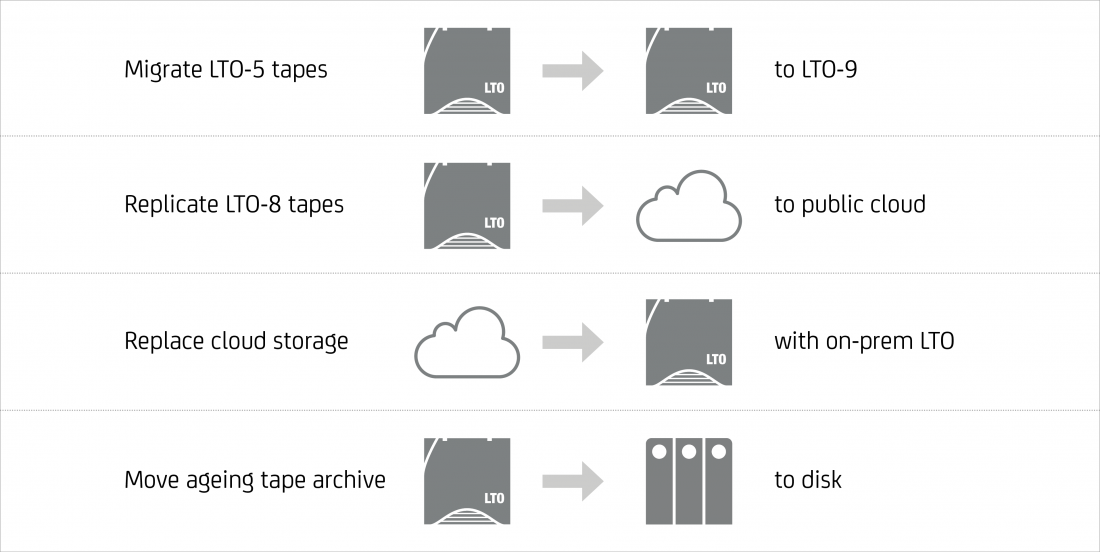
Read more about the System Requirements and Compatibilities for P5 Archive.

Download P5
Request a trial license within the software for a fully featured 30-day free test of all modules with your existing infrastructure.
Contact
Pre-sales/Technical:
Archiware Support
Sales/Licensing:
team@archiware.com
(Please take note of our sales policy
when requesting pricing or quotes)