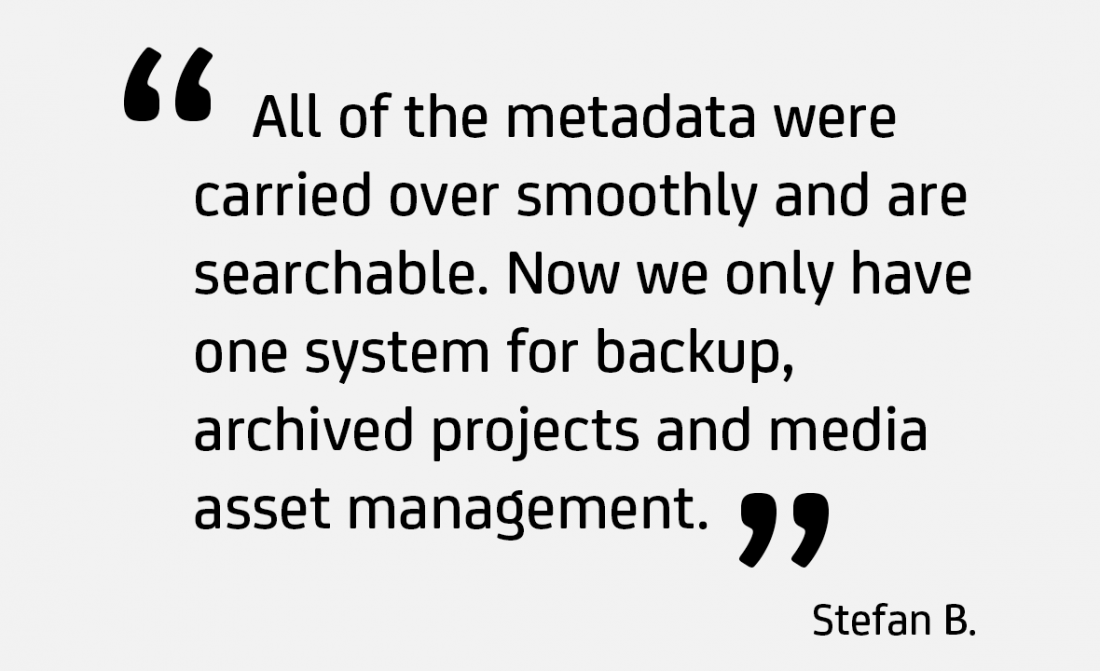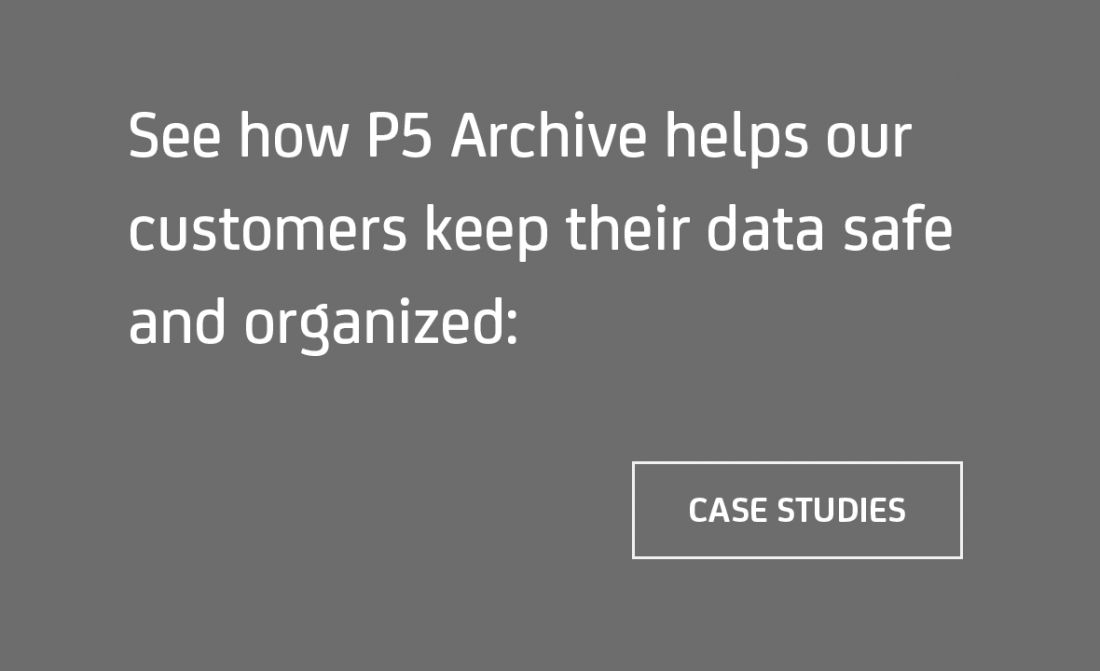P5 Archive as Mini-MAM
Manage Your Offline Data

From Search to Retrieval
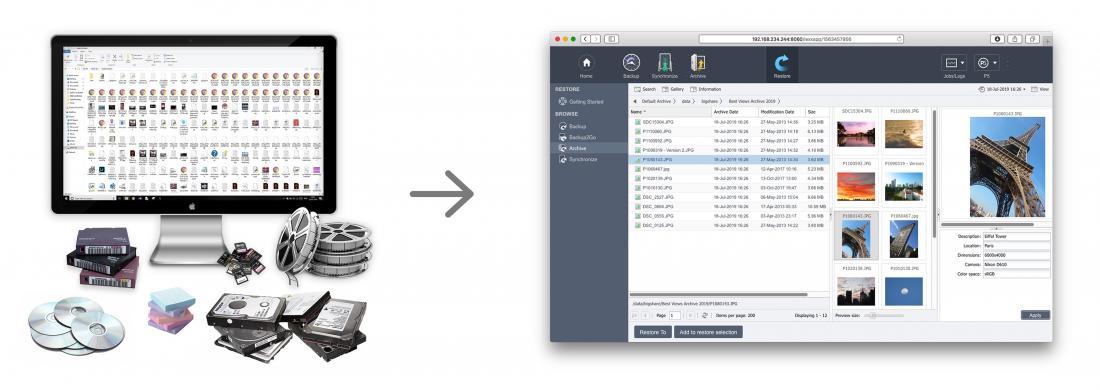
Mini-MAM Features
- Media previews + proxy clips
- Customisable metadata fields and menus
- Combined search
- Saved searches
- Simultaneous use by multiple users
- Metadata import from file header
Optimized Workflows Using Metadata
P5 Archive allows each asset to be labeled using customizable metadata fields and menus. As a result, re-use and retrieval of files becomes extremely easy. By referencing file names, archiving date, description and technical characteristics, assets can be discovered and restored within minutes.
Browse, Search & Restore with Previews and Proxies
P5 Archive’s HTML5 previews and video proxies enable the required assets to be selected and restored from the archive. File types, such as images and videos can easily be viewed and replayed.
Multiple users can browse the archive simultaneously. Additionally, P5 Archive provides configurable login areas for restricted or direct access to (selected) parts of the archive to browse, search and restore files.
The automatic backup of Archive indexes at regular intervals provides maximum security for the mini-MAM system.
Offsite Storage
P5 Archive lets you move or migrate data offline to disk, tape and the cloud. You can monitor files, folders and the directory structure to archive files automatically. Fine-grained filtering can be applied to select or exclude files based on name, size, date etc.
Data can be cloned to a second tape for offsite storage. Encryption options protect data against non-authorized access both during the transfer and on the media itself.
FFmpeg & ImageMagick
For generation of previews and proxies, P5 Archive allows users to employ FFmpeg and ImageMagick.
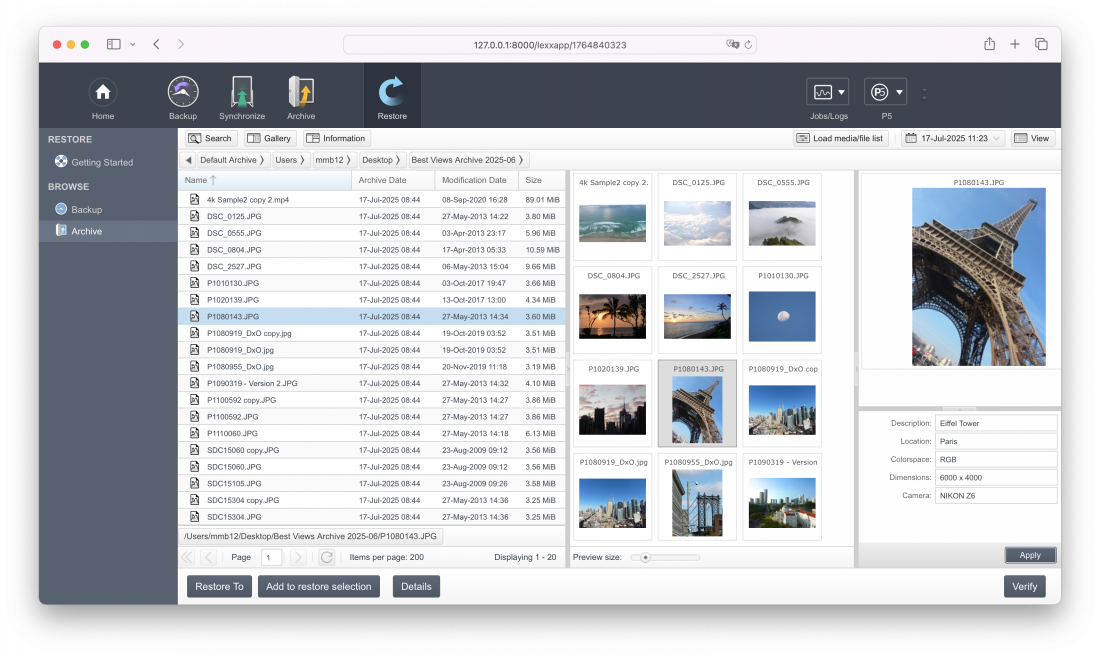
P5 Archive Features
- Multi-platform: macOS, Windows, Linux, QNAP, Synology, FreeNAS/TrueNAS, NetGear
- Disk, Cloud, LTO-Tape as Archive Storage
- Drag-and-Drop Archiving + Restore with P5 Archive Companion
- Cloning for maximum Security and Offsite storage
- Tape Parallelisation for maximum throughput
- Full LTFS ISO/IEC compatibility
- Import and cataloging of 3rd party LTFS tapes
- Archived files can be migrated, replicated, and tiered between disk, LTO/LTFS and cloud storage using the add-on P5 Data Mover
More about Archiving with P5 Archive
Contact
Sales/Licensing:
team@archiware.com
Pre-sales/Technical:
Archiware Support