Edit Portal Account Information
How to view and/or Edit Portal Account Information
After logging in to the Archiware Portal, select “Account” from the top menu bar.
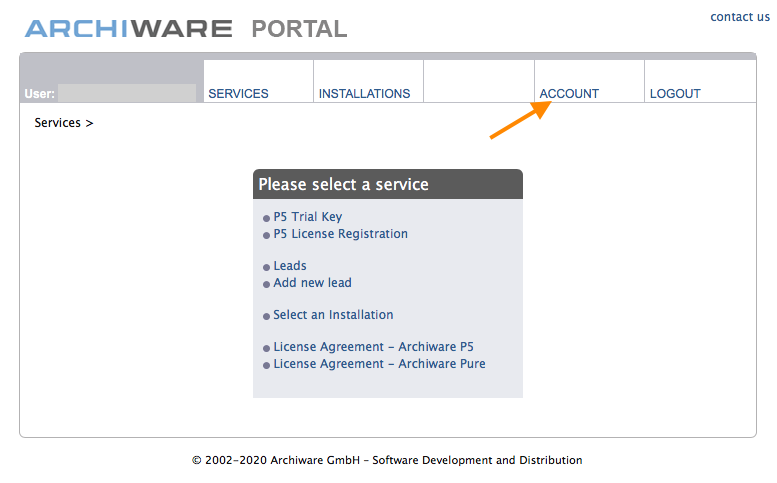
Then please select “Edit Account”.
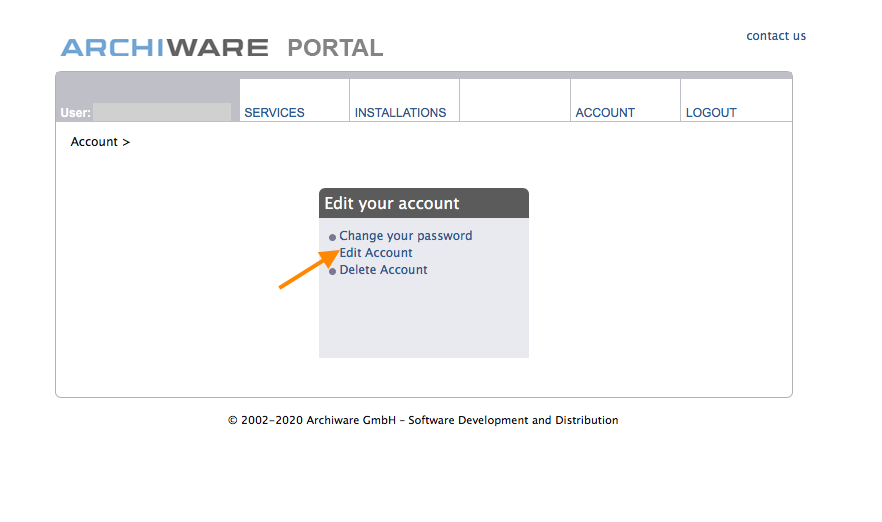
Choose from the list the account you want to view or edit.
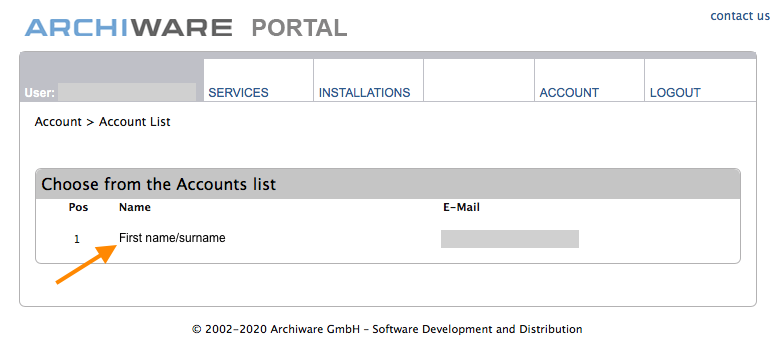
Enter the new or corrected information. Please give a short explanation for any changes in your details in the yellow text field. Click “Apply changes“ (or “Änderungen bestätigen“) to confirm your new account information.
