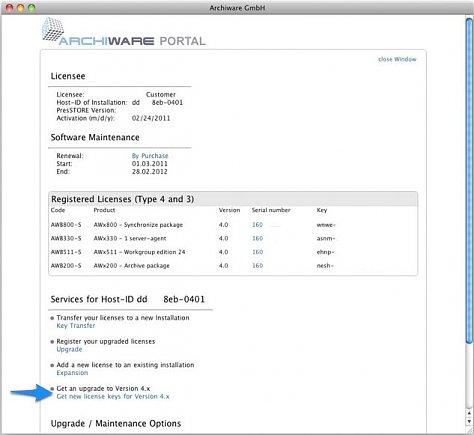Request version 4.x keys
How to request version 4.x keys for your installation
After logging in to the Archiware Portal, select “Installations” from the menu bar, and proceed by clicking “My Installations (Hosts)”.
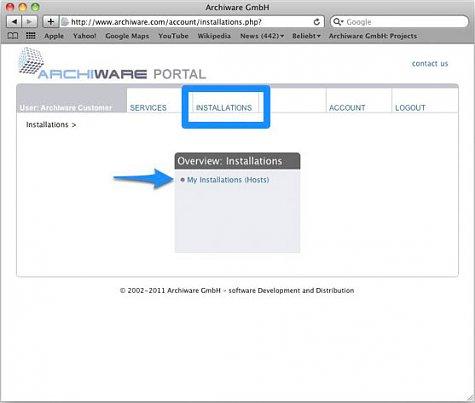
A. Select the host-ID that you are requesting v4 keys for from the list
or
B. Search for the host-ID and serial number if you have it available
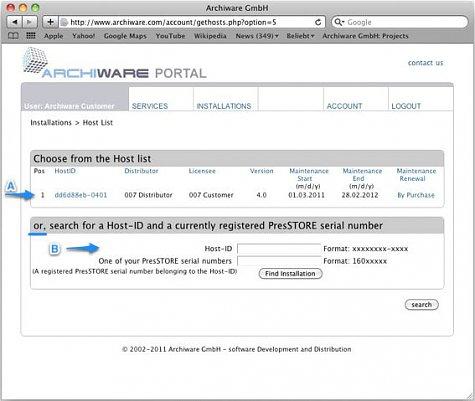
In the new window, click “Get new license keys for Version 4.x” and you will receive an email with the new keys shortly.