P5 License registration - New Installation
How to register a P5 license for a new installation
After logging in to the Archiware Portal, select “P5 License Registration” from the service menu.
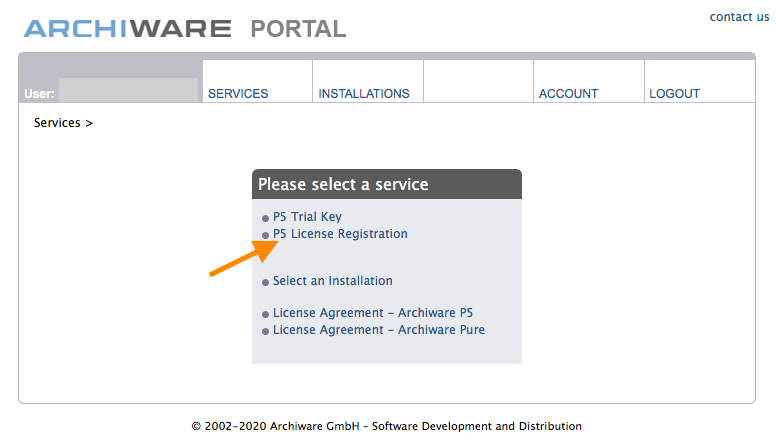
Next, select “New installation” from the menu.
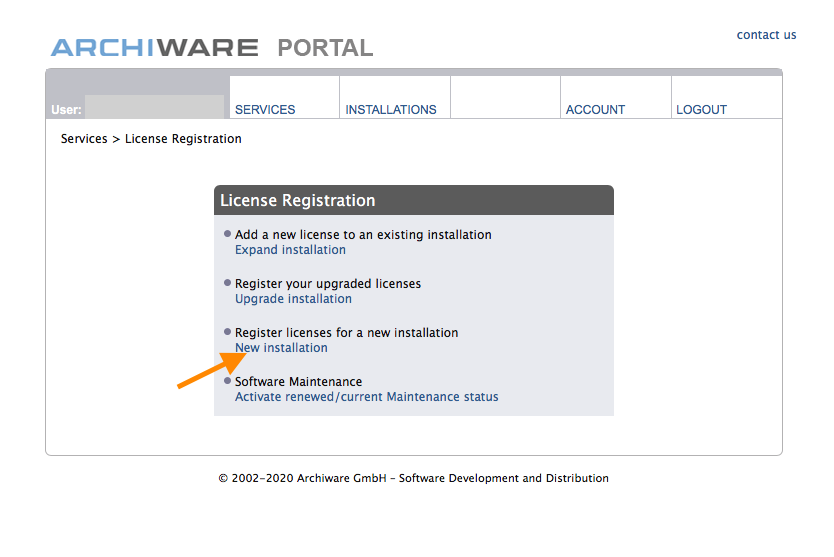
Enter your host-ID into the blank text field and click “Next step”. If you do not know your host-ID, follow the help link which shows you how to find it.
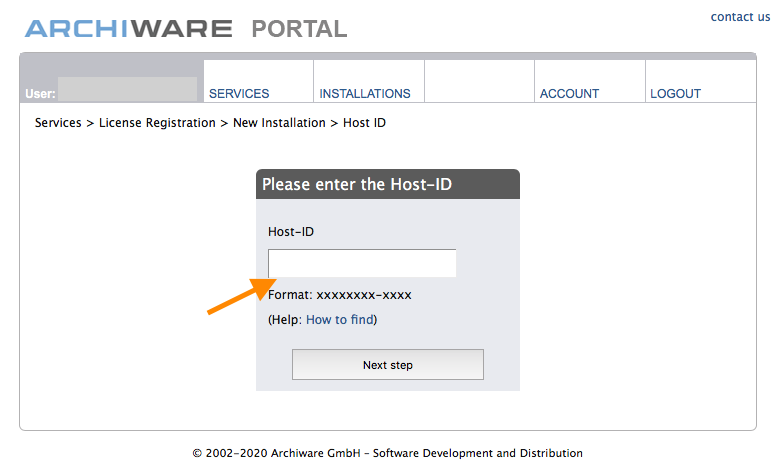
Enter the serial number and validation code provided to you, then click “Add to registration cart”.

If you have multiple serial numbers to enter, you will be able to add these to the registration cart in the next screen before clicking "Next Step" to complete the process.
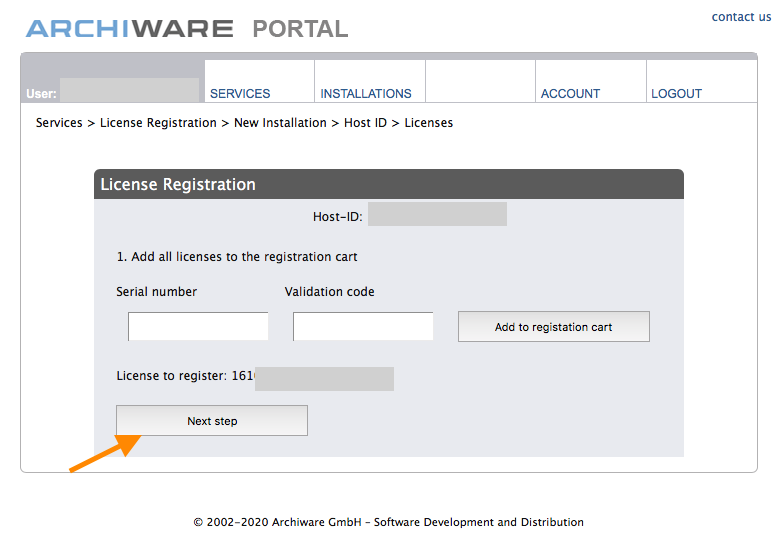
Fill out all yellow marked fields (the details for reseller information and the requested installation information). Please agree to the terms and conditions before you click “Send registration” and complete the registration.
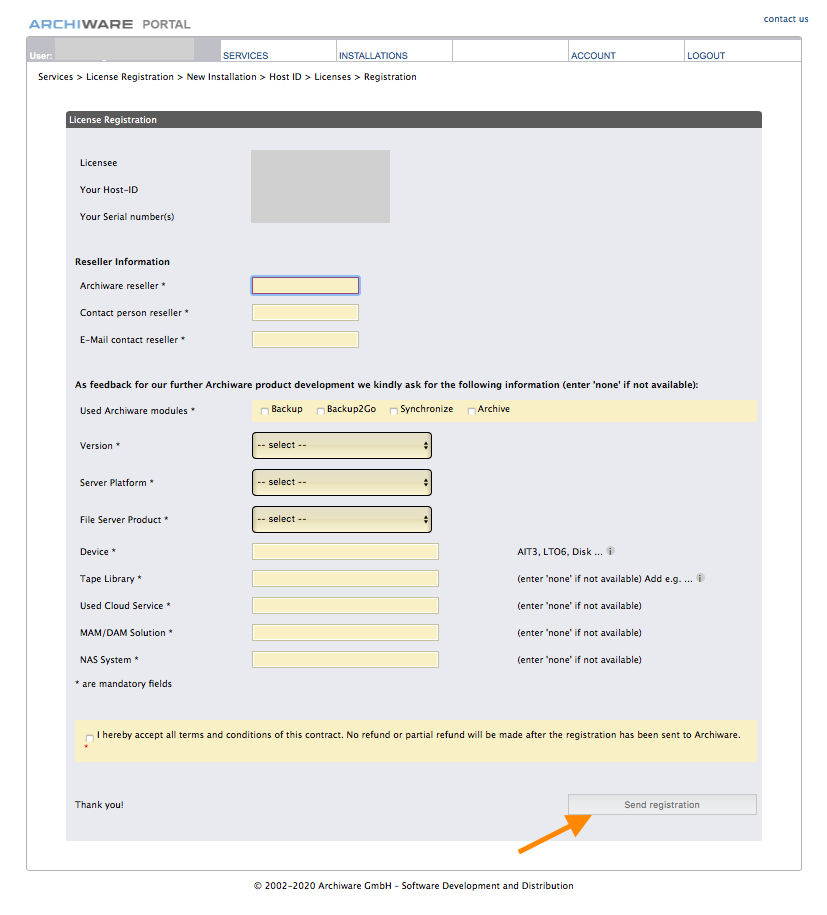
The license registration request will be processed as soon as possible. The license key(s) will follow in a separate e-mail once registration is processed. If needed, a trial license can be requested in the meantime.